Ken Hughes “The Cowman” Benefit Auction & Dinner - 07/30/2016 |
||
Sale Information:Texas A&M Beef Center-College Station, TXThis benefit auction and dinner (sponsored by Purina) is to assist a great husband, father, grandfather and “Cowman”, Ken Hughes Ken has been diagnosed with stomach cancer and is currently undergoing chemo, followed by surgery and then more chemo. Please help us assist Ken and his family in their time of need. All proceeds will go to help cover expenses for Ken. Auction Items to Include Embryo Packages, Semen Packages, Pick of the Herd Flushes, Livestock Services, Adivertising, Art Work, and Wild Game Hunts Schedule of Events:Please click on the website link below to view“interactive video catalog”http://viewer.zmags.com/publication/5c4e4a23
Ken Hughes “The Cowman” Benefit Auction & Dinner July 30, 2016 6:30 pm CT Texas A&M Beef Center-College Station, TX
Early Online Bidding Opens Thursday 7/28/2016 @ 8:00 am Central
Early Online Bidding Closes Saturday 7/30/2016 12:00 noon Central Closeout LIVE Auction & Benefit Dinner Saturday 7/30/2016 6:30 pm Central Texas A&M Beef Center-College Station, TX Donations can be made at the door Dinner Sponsored By: Purina Animal Nutrition
Closeout LIVE Auction & Benefit Dinner Saturday 7/30/2016 6:30 pm Central ONLINE www.dvauction.com
For online technical assistance For consignment questions Wade Fisher 254.319.5349 Mark Cowan 903.495.4522 How to use Brangus Auctions Create New Account — Click ‘Create New Account’ on the homepage and fill out the form with Contact Information (including email and password), Time Zone, and Language Preferences. Read the Terms and Conditions, and if you agree to the Terms then accept the Terms and Conditions (click checkbox) and click Submit. Activate Your Account — After successfully registering, you will receive an email with a link provided to activate your account. Click on the link, or copy and paste the link into your web browser. You must activate your account before you can login and view a sale. Login — Click Login at the top right, then enter your email address and password that you used when registering and click Login or hit Enter on your keyboard. Editing Contact Information — To change or update your Account Information/Settings, click My Account on the Homepage. You will then be able to change Contact Information, Bank Information, Login Information (email/password), and/or Account Settings (Email notifications, Time Zone and Language preferences). Apply to Bid — There are several ways to apply for bidding. On the homepage, there will be a button for each upcoming event. There is also a ‘Apply for Bidding’ link available while viewing a sale. Max Bid — The maximum amount a bidder is willing to pay for a lot. If two max bids of the same amount are placed for the same lot, the bid that was placed first will be taken over the other bid. If you have been outbid and your account is setup to receive notifications, you will receive an email informing you that you have been outbid. Your max bid can be raised at any time. Extension Time — The minimum time after the last bid is placed before a lot will close. This time can vary with each sale. (Example: Timed End Time is 6:00 PM and Live Start Time is 8:00 PM. Extension time is 3 minutes. A bid is placed at 5:58 PM, the Timed End Time is then extended to 6:01 PM. Then say a bid is placed at 6:00 PM, the Timed End Time is then extended to 6:03 PM. This can continue up to an hour before the Live Start Time, which in this example would be 7:00 PM).
Sale Contacts:Richard Hood | richardh@7n2.ae5.myftpupload.com | 979-224-6150 Mark Cowan | markc@7n2.ae5.myftpupload.com | 903-495-4522 Trey Kirkpatrick | treyk@7n2.ae5.myftpupload.com | 979-324-5518 Accommodations:Test 2 |
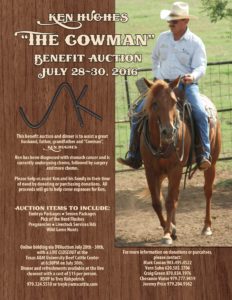 Catalog Request:
|
|